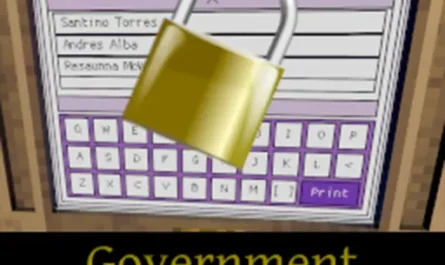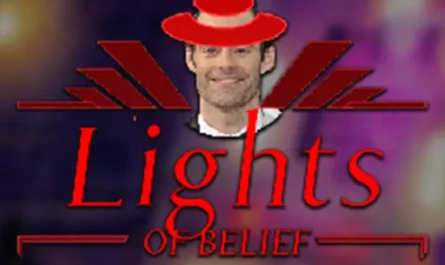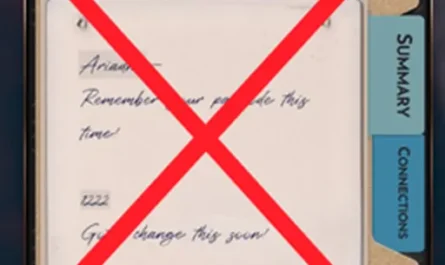Map Tweaks Mod for Shadows of Doubt
Details :
Unleashing Exploration: Map Tweaks for Shadows of Doubt
Mod Spotlight: Map Tweaks
If you find the default map features in Shadows of Doubt a bit restricting and desire a more immersive navigation experience, then “Map Tweaks” by Frib might be your ticket to a city exploration adventure. In this article, we’ll dive into the details of this mod, its features, and how you can integrate it into your Shadows of Doubt gaming experience.
What is Map Tweaks?
Frib’s Map Tweaks is a mod designed to grant players the freedom to customize or disable certain map features. If you’re yearning for the thrill of getting lost in the city’s intricate streets and alleys, this mod is tailored for you.
Game Version Compatibility
The mod is specifically crafted for the default Steam branch v36.04, released on December 13, 2023. Make sure your game version aligns with this to fully enjoy the benefits of Map Tweaks.
Installation Guide
Prerequisites
Before diving into the city’s maze, ensure you have BepInEx BE installed. This is a critical step for integrating mods into your Shadows of Doubt game.
Manual Installation
- Download the Mod: Obtain the Map Tweaks mod and extract it to your “.\BepInEx\plugins” folder.
- Folder Structure: Confirm that the mod’s files are placed correctly, resulting in a structure like this: “.\BepInEx\plugins\FribsMapTweaks\FribsMapTweaks.dll”
Configuration
Upon loading Map Tweaks for the first time, a configuration file will be generated. The default settings of the mod disable the map and minimap, except when accessing a city directory or interacting with a cruncher. Keep in mind that with this mod, centering the map on yourself and routing to another location are not available options.
Enhance Your Exploration
With Map Tweaks, you have the power to redefine your journey within Shadows of Doubt. Embrace the unknown, navigate the city with limited guidance, and truly immerse yourself in the atmospheric landscapes.
Ditch the conventional maps, disable the familiar markers, and let the city unfold its secrets as you venture into uncharted territories.
Happy exploring!