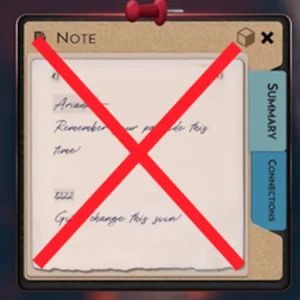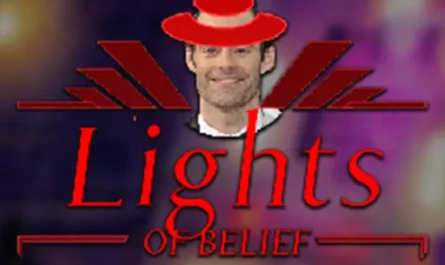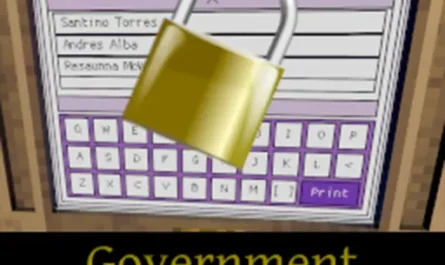FewerPasscodeNotes Mod for Shadows of Doubt
Details :
Enhancing Realism: FewerPasscodeNotes Mod for Shadows of Doubt
What is FewerPasscodeNotes?
The “FewerPasscodeNotes” mod takes a bold step in bringing a touch of realism to the Shadows of Doubt gaming experience. Designed to address the ubiquity of passcode notes within the game, this mod significantly reduces the number of passcode notes generated during city creation.
Mod Features
This mod aims to make the game more immersive and challenging by decreasing the prevalence of passcode notes by a whopping 60%. The intention is to align the in-game behavior with real-life statistics. According to Google, only 38% of people write down their passwords, and this mod adjusts the game to reflect a similar level of note-taking realism.
By implementing FewerPasscodeNotes, players can expect a more authentic city environment where obtaining passcodes becomes a thoughtful and strategic aspect of gameplay. Codebreakers become more valuable, and the challenge of navigating the city’s secrets is heightened.
Manual Installation
To install FewerPasscodeNotes manually, follow these steps:
- Download the Mod: Obtain the mod archive and unpack it into “Shadows of Doubt/BepInEx/plugins”.
- Folder Structure: Ensure that the mod files are organized as follows: “plugins/FewerPasscodeNotes/FewerPasscodeNotes.dll”.
Once installed, FewerPasscodeNotes seamlessly integrates into your Shadows of Doubt experience, enhancing realism and strategic gameplay.
Immerse yourself in a city where passcodes are a coveted commodity, and the challenge of deciphering them adds a new layer of excitement to your Shadows of Doubt adventure.