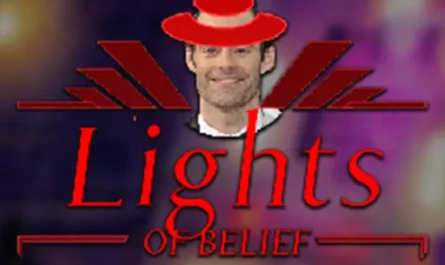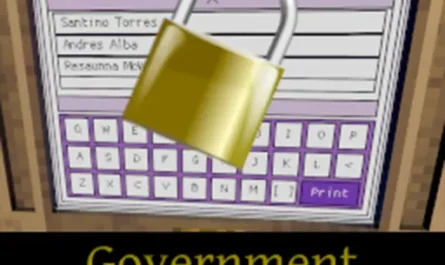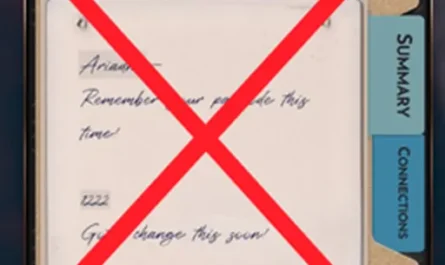CityDirectoryPhoneNumbers Mod for Shadows of Doubt
Details :
Enhanced Security: GovernmentLockdown Mod for Shadows of Doubt
What is GovernmentLockdown?
The “GovernmentLockdown” mod is a comprehensive plugin designed to increase the difficulty of accessing government databases in Shadows of Doubt. By implementing enhanced security measures, the mod aims to prevent trivialization of detective work, adding a layer of realism and challenge to the gameplay.
Features
- Secure Database Locations: All government and medical databases are now located in secure rooms of City Hall. You won’t find them in areas that don’t consider you trespassing.
- Restricted Access: Government databases are now confined to secure Enforcer rooms, and medical databases are found in secure Hospital rooms.
- App Placement: Surveillance and Security apps are exclusive to secure Enforcer areas, not Hospital areas.
- Cruncher Limitations: Crunchers outside secure areas have limited employee databases available.
- Medical Database Content: Hospital crunchers now contain medical databases that print birth certificates, not government files on citizens.
- Enhanced Search Requirements: When searching any database, it now requires two non-whitespace characters, aiming to prevent brute force searches and encourage specific suspect confirmation.
Dependencies
This mod depends on the Print Bugfix mod, which automatically installs alongside GovernmentLockdown. The Print Bugfix mod addresses document printing issues that could occur frequently.
Experience a more challenging and realistic Shadows of Doubt gameplay with the GovernmentLockdown mod. Navigate through secure locations, overcome restricted access, and elevate your detective skills in a world where government databases are not easily breached.