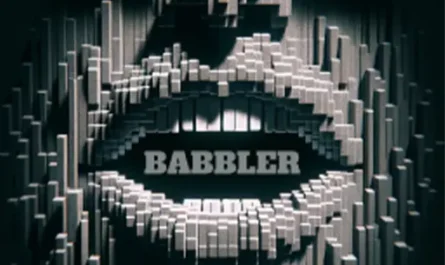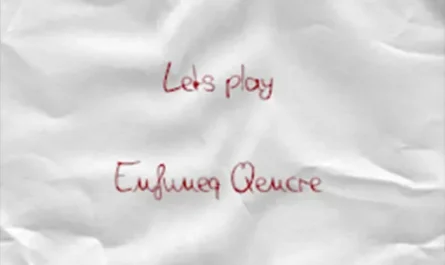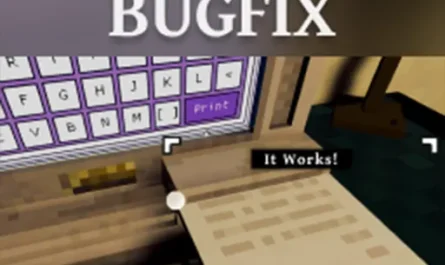Case Board WASD Controls Mod for Shadows of Doubt
Details :
Effortless Navigation: Case Board WASD Controls Mod
What is Case Board WASD Controls?
The “Case Board WASD Controls” mod by Piepieonline introduces a simple yet game-changing feature to Shadows of Doubt, enhancing your case management experience by adding WASD controls to the case board. Say goodbye to tedious scrolling and embrace effortless navigation!
Installation
Follow these steps to install Case Board WASD Controls:
- Ensure BepInEx BE Installation: Confirm that you have BepInEx BE installed to enable mod integration with Shadows of Doubt.
- Download and Extract: Download the mod archive and extract it to “.\BepInEx\plugins”. This will result in a structure like this: “.\BepInEx\plugins\CaseBoardScroll\CaseBoardScroll.dll”.
Features
Enjoy the following features with Case Board WASD Controls:
- Effortless Navigation: Navigate the case board seamlessly using WASD controls, providing a more intuitive and responsive experience.
- Configurable Speeds: Adjust the scrolling speeds based on your preference using ConfigManager or a launcher.
Simplify your case management tasks with the Case Board WASD Controls mod. Enhance your navigation, speed up your workflow, and immerse yourself in the investigative world of Shadows of Doubt!