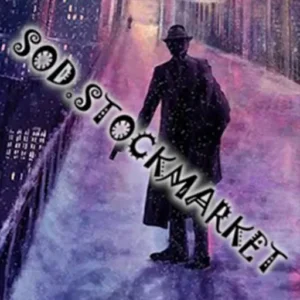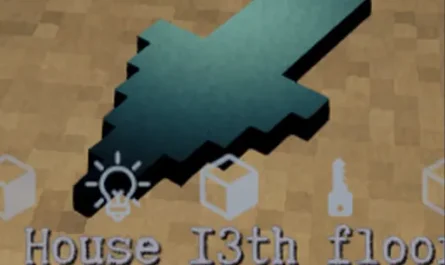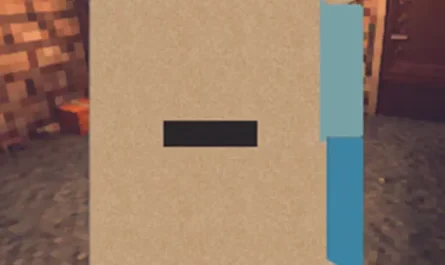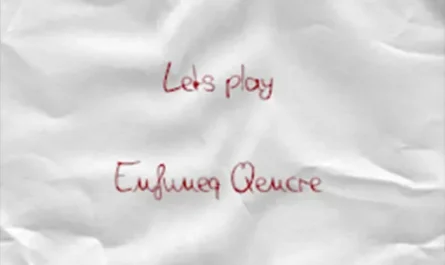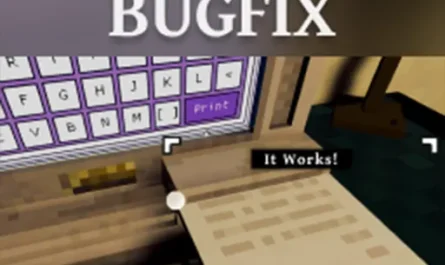SODStockMarket Mod for Shadows of Doubt
Details :
Financial Adventures: SODStockMarket Mod for Shadows of Doubt
What is SODStockMarket?
The “SODStockMarket” mod revolutionizes your Shadows of Doubt experience by introducing a fully functional stock market through a dedicated cruncher app. Immerse yourself in the financial world, where stocks are procedurally generated, and the market is alive with constant updates and occasional trends that can significantly impact stock values.
Features
- Functional Stock Market Cruncher App: Access a fully operational stock market through a cruncher app in the game.
- Procedurally Generated Stocks: Experience a dynamic market with stocks that are procedurally generated, providing a unique and unpredictable financial landscape.
- Compatibility with Old Savegames: Enjoy seamless integration with old savegames, as the new economy is generated on the first load.
- Different Types of Buy/Sell Orders: Engage in the market with various order types, including instant orders and limit orders.
- Real-Time Stock Price Updates: Witness the market in action as stock prices calculate each in-game minute, synchronized with your in-game clock.
- Occasional Trends: Experience the excitement of occasional trends that may arise, leading to significant percentage changes in stock values. These trends can persist for a few days, adding a layer of realism and unpredictability to the market.
- Save and Load Stockmarket Data: Enjoy the convenience of saving and loading stock market data through savegames.
Embark on financial adventures, make strategic investment decisions, and navigate the complexities of the stock market in Shadows of Doubt with the SODStockMarket mod!