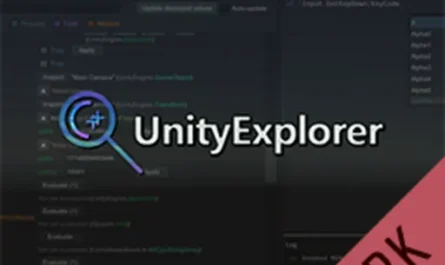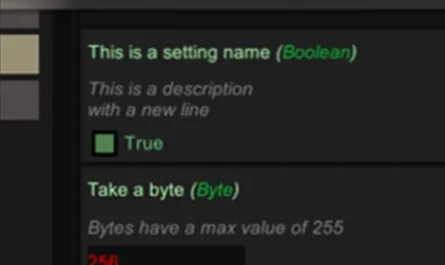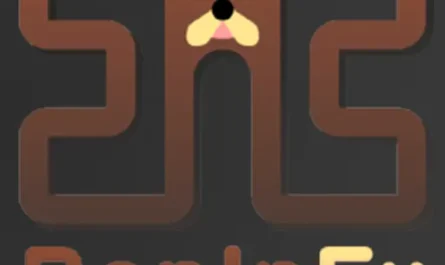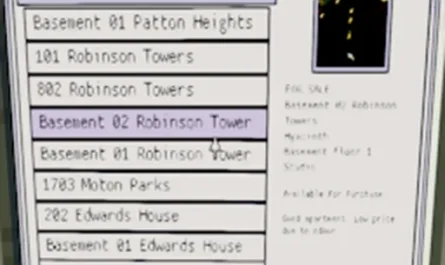Asset Bundle Loader Mod for Shadows of Doubt
Details :
Seamless Asset Loading: Asset Bundle Loader Library
Experience smooth and efficient asset loading with the “Asset Bundle Loader” library. This powerful tool allows you to load AssetBundles built against previous game versions by correcting referenced PathIDs, ensuring compatibility and seamless integration with your projects.
Objective
The primary goal of the Asset Bundle Loader library is to facilitate the loading of AssetBundles that were built against previous game versions. By correcting referenced PathIDs, this library ensures that your projects can seamlessly incorporate AssetBundles, regardless of their compatibility with the current game version.
Key Features
- Efficient Asset Loading: Load AssetBundles seamlessly, even if they were built against previous game versions.
- PathID Correction: Correct referenced PathIDs to ensure compatibility and smooth integration.
Enhance your asset loading capabilities and overcome version constraints with the Asset Bundle Loader library. Enjoy a hassle-free experience as you integrate AssetBundles into your projects, making your development process more flexible and accommodating.