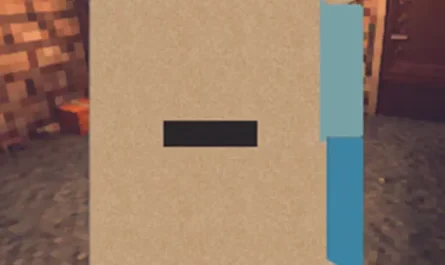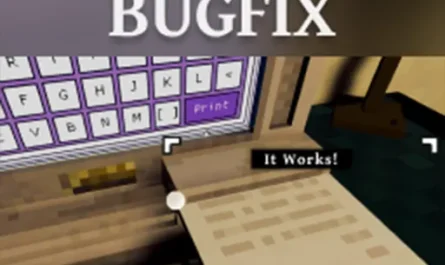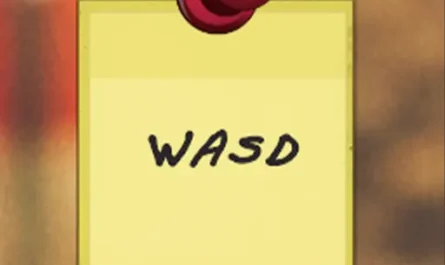Babbler Mod for Shadows of Doubt
Details :
Immersive Voices: Babbler Mod for Shadows of Doubt
What is Babbler?
The “Babbler” mod enriches the Shadows of Doubt experience by making NPCs more immersive through audible speech. Whether you’re engaging in direct conversations, over the phone, or simply hearing NPCs nearby, Babbler ensures that their voices are heard. The mod offers three speech modes: Synthesis for understandable text-to-speech, Phonetic for phonetic gibberish (similar to Animal Crossing), and Droning for repetitive gibberish (similar to Undertale).
A Note On Gender Identity
Babbler goes the extra mile to create an inclusive and immersive experience by providing extensive gender identity options. While default settings align with Shadows of Doubt, players can tailor these aspects according to their preferences. The mod aims to represent everyone respectfully, fostering a diverse and authentic gaming experience. Player feedback is always welcome.
Features
- Immersive NPC Voices: NPCs now audibly speak, providing an enhanced level of immersion, with speech intelligibility based on the chosen mode.
- Deterministic Voices: Each NPC has a persistent and distinctive voice in all three modes, ensuring recognition based on their unique sound.
- Phone Conversations: NPCs talking to you on the phone are filtered to sound tinny, simulating a phone conversation experience.
- Shouting Detection: The mod detects when NPCs are “shouting” in all caps and raises the volume of their voices.
- Emote Speech Filtering: Attempts to filter out “emote speech” like sleeping and sneezing for a more natural experience.
Configuration (Basic)
If you want to customize your experience, follow these steps:
- In r2modman, find “Config editor” in the “Other” section and open
BepInEx\config\Babbler.cfg. - Click “Edit config” to access various configuration options.
- Modify settings to your liking and click “Save.”
- Ensure you modify settings before launching the game, as the mod caches data during startup.
- The primary setting to change is the “Mode” found in the General section. Choose from Synthesis, Phonetic, or Droning.
Enjoy the immersive voices of Shadows of Doubt with Babbler! Choose your preferred mode and delve into a world where NPC communication is more dynamic and authentic.