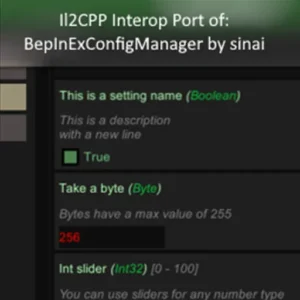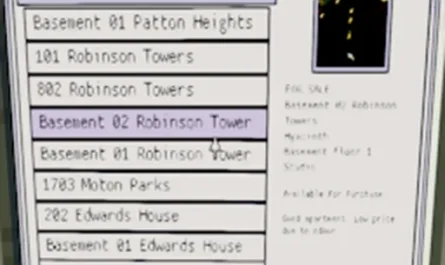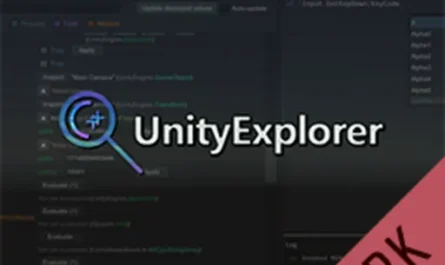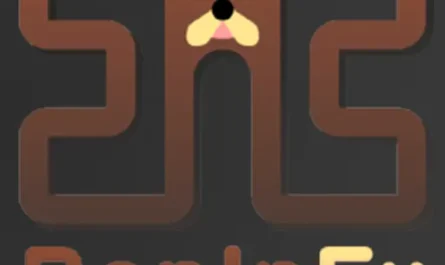BepInExConfigManager Mod for Shadows of Doubt
Details :
BepInExConfigManager for Shadows of Doubt
The provided tool is a modified version of BepInExConfigManager for Unity games, specifically adapted for Shadows of Doubt v33.19 and tested with BepInEx Bleeding Edge Version/Artifact 667. Please note that it may not guarantee compatibility outside of this context.
How to Use
- Place the
BepInExConfigManager.{VERSION}.dllandUniverseLib.{VERSION}.dllfiles in yourBepInEx/plugins/folder. - Place the
BepInExConfigManager.{VERSION}.Patcher.dllfile in yourBepInEx/patchers/folder. - Start the game and press
F5to open the Menu. - Change the keybinding under the
BepInExConfigManagercategory in the Menu, or by editing the fileBepInEx/config/com.sinai.BepInExConfigManager.cfg.
Common Issues and Solutions
While this tool should work out of the box for most Unity games, in some cases, you may need to tweak the settings for it to work properly. Adjust the following settings in the config file (BepInEx/config/com.sinai.bepinexconfigmanager.cfg):
- Startup_Delay_Time: Increase to 5-10 seconds (or more as needed) to fix issues with UI being destroyed or corrupted during startup.
- Disable_EventSystem_Override: If input is not working properly, try setting this to
true.
If these fixes do not work, please create an issue in this repo for further assistance.