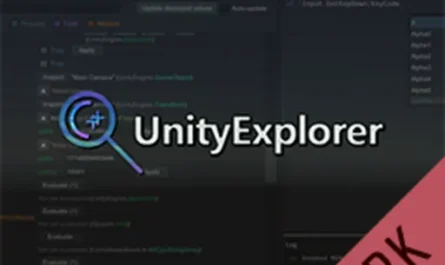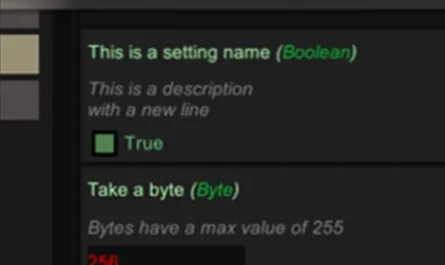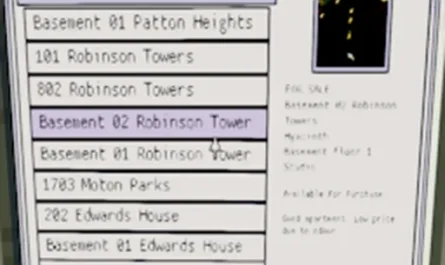BepInExPack IL2CPP Mod for Shadows of Doubt
Details :
BepInExPack IL2CPP: Empowering Unity Modding
Unlock the potential of Unity modding with the BepInExPack IL2CPP. This pack, based on BepInEx 6 Bleeding Edge, provides a comprehensive framework for injecting custom code into Unity games, allowing modders to enhance, tweak, and extend gameplay without altering the original game files.
Key Features
- Plugin Loading: Load custom code (plugins) into the game on launch.
- Patching Capabilities: Patch in-game methods, classes, and entire assemblies without modifying original game files.
- Configuration: Configure plugins and log game output to desired locations, such as the console or a file.
- Dependency Management: Manage plugin dependencies seamlessly.
BepInEx is renowned as one of the leading modding tools for Unity on GitHub, and the IL2CPP pack streamlines the process for Unity games using IL2CPP. No need for extensive configurations – simply run the game, and witness the BepInEx console pop up, ready to empower your modding journey.