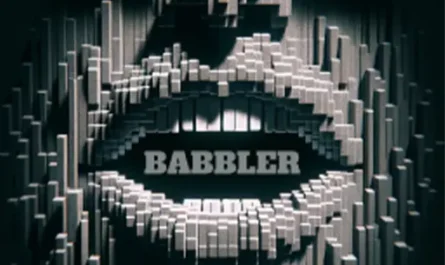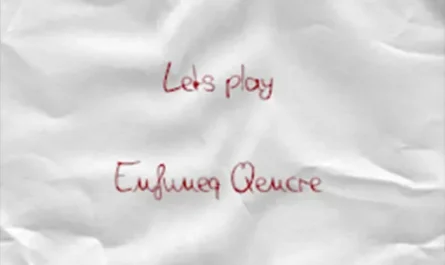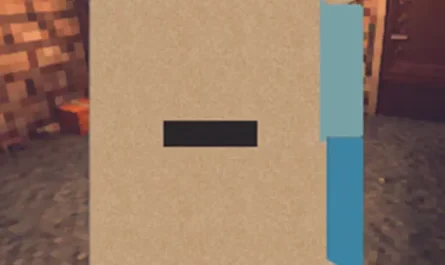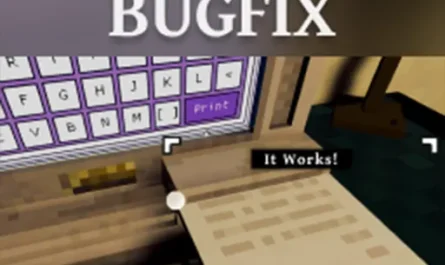ByTheBook Mod for Shadows of Doubt
Details :
Lawful Enhancements: ByTheBook Mod for Shadows of Doubt
Introducing the “ByTheBook” mod, a modification that adds a new SyncDisk called “Private Eye License” to the Weapons Locker purchase options in Shadows of Doubt. This disk provides unique features that enhance your detective gameplay experience.
Main Effect
The “Private Eye License” offers the following features:
- Detective Consultant: On installation, the Enforcer guard on duty at a crime scene can be asked for a guest pass.
- Social Credit Impact: Higher social credit affects the odds of success, with a potential up to a 75% success rate.
- Guard Location: The “guard” is usually found standing against a wall after crime scene tape has been put up.
Upgrade 1
Upon the first upgrade, walking into a crime scene will always grant a guest pass if required, providing added convenience and efficiency to your detective work.
Enhance your detective abilities with the “ByTheBook” mod for Shadows of Doubt. Acquire the “Private Eye License” SyncDisk and unlock these valuable features for a more immersive and efficient investigative journey.