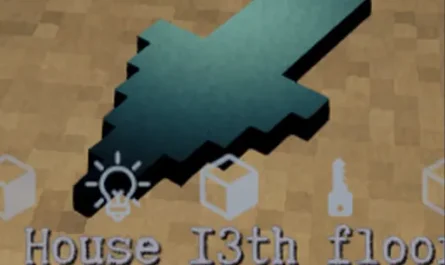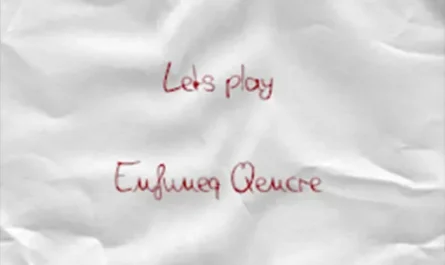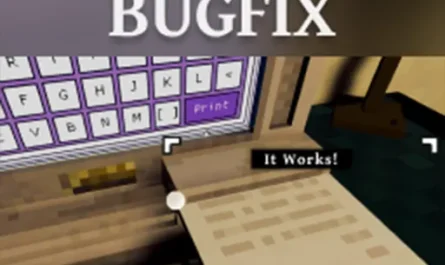CruncherSolitaire Mod for Shadows of Doubt
Details :
Solitaire at the Cruncher: CruncherSolitaire Mod for Shadows of Doubt
Take a break from detective work and enjoy a game of solitaire right at the cruncher with the “CruncherSolitaire” mod. This modification brings the classic card game to your Shadows of Doubt experience, providing a delightful distraction during investigations.
Configuration
The “CruncherSolitaire” mod offers configuration options, including the ability to change the speed of the game in the background while playing. It’s recommended not to go above the “veryFast” setting for an optimal experience.
Known Issues
- State Loss: The state is lost when the cruncher is restarted, including when the game unloads and reloads it.
- Card Stacks: Card stacks can go off the screen if they get too long.
- Card Flipping: Occasionally, a card can flip in the wrong place when clicking through the deck.
While enjoying a game of solitaire, keep in mind these known issues that may affect your experience. The mod aims to provide a relaxing card-playing option within Shadows of Doubt.
Indulge in a game of solitaire at the cruncher with the “CruncherSolitaire” mod. Customize your gameplay speed and embrace the occasional challenges for a refreshing break in the midst of your investigations.