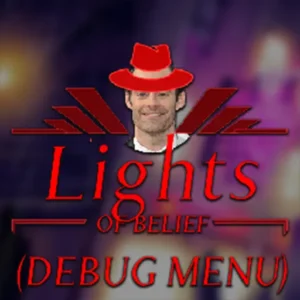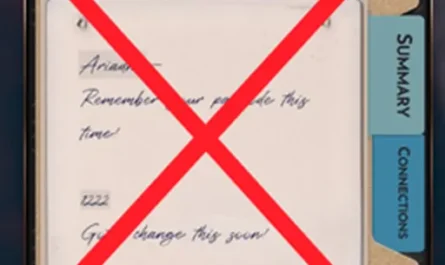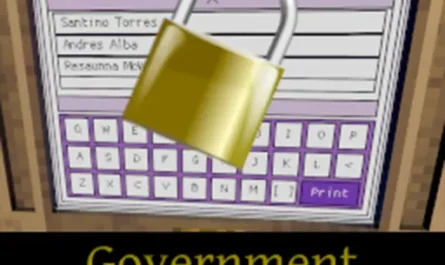LightsOfBelief Mod for Shadows of Doubt
Details :
Illuminate Your World: LightsOfBelief Mod for Shadows of Doubt
Compatibility Note
Before installing the “LightsOfBelief” mod, ensure you have BeppinEx 6.0.0-pre.1 for UnityILCPP installed. The mod is designed to work seamlessly with this specific version.
Installation Instructions
- Download the mod DLL file.
- Drag the DLL into your BeppinEx plugins folder.
- Launch the game.
- Look for a debug button in the main/pause menu.
- Enjoy the enhanced lighting experience!
Illuminate your world with the “LightsOfBelief” mod in Shadows of Doubt. Follow these simple steps to bring a new level of illumination to your in-game environment. Experience improved lighting effects and explore the game with a fresh perspective.