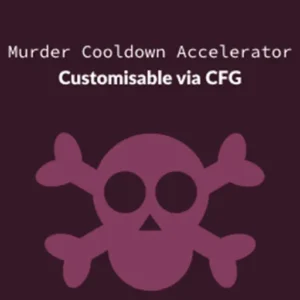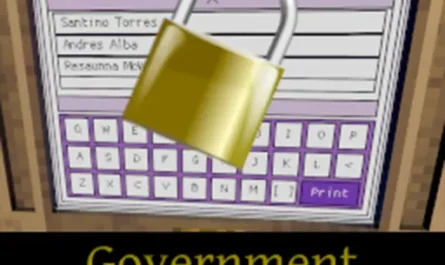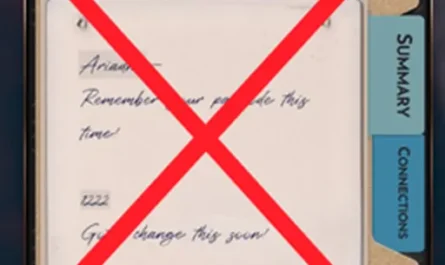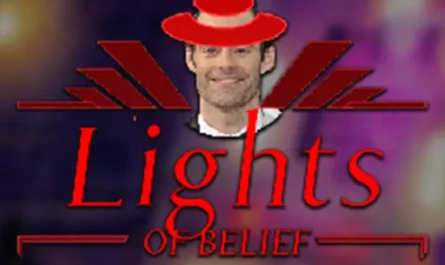MurderCooldownAccelerator Mod for Shadows of Doubt
Details :
Exploring Shadows of Doubt Mods: MurderCooldownAccelerator
If you’ve ever found the cooldown period between murders in Shadows of Doubt a bit too long for your taste, the MurderCooldownAccelerator mod might be the game-changer you’ve been looking for. In this article, we’ll delve into the details of this mod, what it does, and how you can customize it to suit your gaming preferences.
Mod Overview
What is MurderCooldownAccelerator?
In the base game, Shadows of Doubt imposes a 12-hour cooldown after a murder before the perpetrator can start planning their next sinister move. The MurderCooldownAccelerator mod steps in to tweak this timer, allowing you to customize the cooldown period according to your liking.
Notable Features
- Adjustable Cooldown: This mod provides a configuration option, giving you the freedom to customize the cooldown time. Whether you want a quicker turnaround or prefer a more challenging experience, MurderCooldownAccelerator puts the control in your hands.
- Tested Speeds: While the default setting is at 2x speed, the mod creator has tested it on a whopping 25x speed. Keep in mind that the impact may not be immediately noticeable on larger maps, as murders themselves take time to execute.
- Bug Disclaimer: As a starter mod for the creator, there may be bugs. However, this also means the mod is a fantastic opportunity to learn and contribute to the Shadows of Doubt modding community.
How to Use the Mod
Customization
The mod comes with a built-in config editor accessible through the Thunderstore launcher. For those not using Thunderstore, you can manually locate the configuration file at BepInEx/config/m75murdercooldownplugin.cfg. Edit the file to tailor the cooldown settings to your liking.