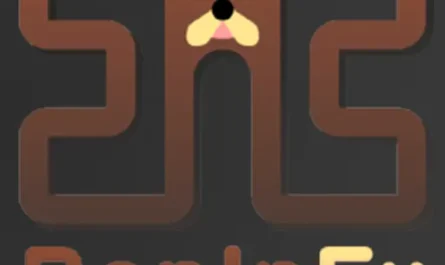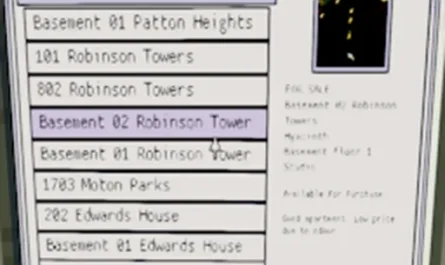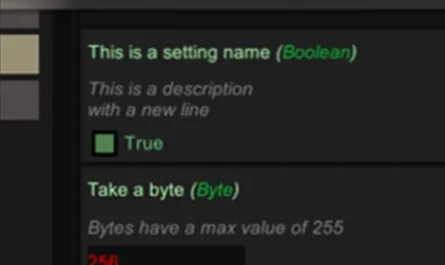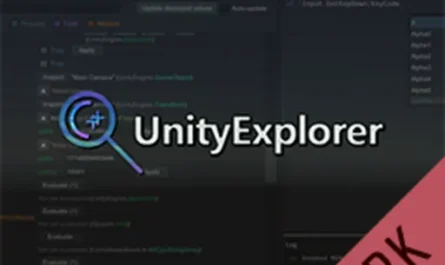r2modman Mod for Shadows of Doubt
Details :
r2modman: Your Ultimate Mod Manager
Discover the power of seamless modding with r2modman, your ultimate mod manager designed for popular games like Risk of Rain 2, Dyson Sphere Program, Valheim, GTFO, BONEWORKS, and more. Whether you’re a seasoned modder or just getting started, r2modman provides a clean and user-friendly interface to enhance your gaming experience.
Key Features
- Multi-Game Support: Enjoy modding support for various games, including Risk of Rain 2, Dyson Sphere Program, Valheim, GTFO, and BONEWORKS.
- Intuitive Interface: A clean user interface simplifies modding tasks, making it easy to update, enable/disable, or uninstall mods with just a click.
- Mod Profiles: Create mod profiles to switch between different sets of mods quickly and efficiently.
- Profile Export: Share your mods and configs effortlessly by exporting mod profiles and sharing them with friends.
- Direct Mod Downloads: Download and install mods directly from the manager, saving you time and effort.
- Config Editing: Edit configs directly within the manager for a seamless customization experience.
- Auto-Updates: Stay up-to-date with the latest features and improvements through automatic updates.
Experience the convenience of r2modman as it enhances your modding workflow, providing a safe and user-friendly environment for managing mods across multiple games.