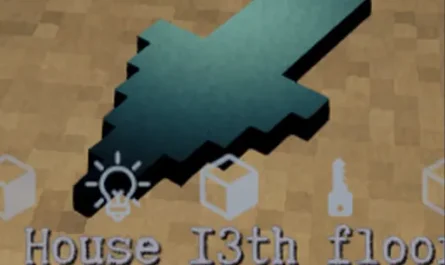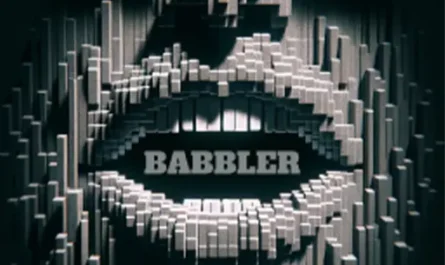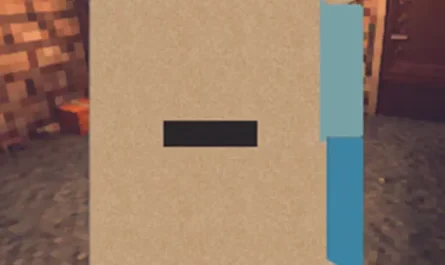SODQoL Mod for Shadows of Doubt
Details :
Quality of Life Improvements: SODQoL Mod for Shadows of Doubt
Features
- Automatic Unpausing: The game automatically unpauses after closing the main menu using the menu key (ESC by default).
- Conversation End: End conversations with citizens using the menu key (ESC by default).
- Default Zoom: The map is zoomed out by default for improved visibility.
- Enhanced Player Marker: The PlayerMarker is slightly larger and green, with customization options.
- Instant Loading: Skips the “press any key” screen at the start of the game, immediately loading the main menu.
Bugfixes
- Camera Centering: Center on player button now properly zooms in to the player after zooming and moving the camera.
- Route Plotting: The current plotted route is now overridden when plotting a new route, ensuring a smoother navigation experience.
Experience enhanced gameplay with the “SODQoL” mod for Shadows of Doubt. Enjoy automatic unpause, improved conversation management, default zoom settings, and bugfixes that contribute to a better overall gaming experience.