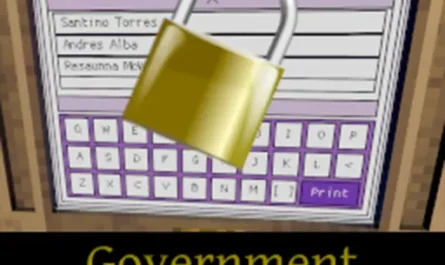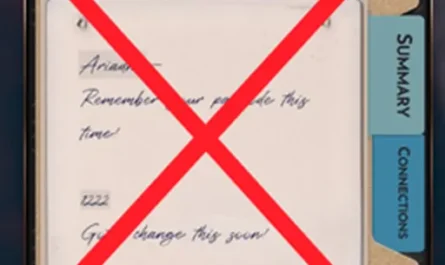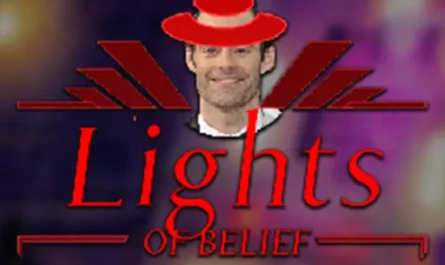VmailAttachments Mod for Shadows of Doubt
Details :
Unveiling VmailAttachments: Enhancing Vmails in Shadows of Doubt
What is VmailAttachments?
The “VmailAttachments” mod is not your typical standalone plugin. Instead, it acts as a facilitator, providing helper methods for other mods to seamlessly attach arbitrary documents to vmails in Shadows of Doubt. This innovative plugin opens up new possibilities for enhancing your virtual mail experience within the game.
Configuration
One remarkable aspect of VmailAttachments is its simplicity. There are no intricate configuration settings to tinker with. The mod manages its own save store, storing vmail attachments in JSON format for efficient handling.
Modders’ Toolkit
For modders looking to integrate VmailAttachments into their creations, two static methods stand out:
VmailAttachmentsPlugin.AddAttachment: This method empowers modders to associate an attachment with a vmail ID. The association is independent of the vmail itself, requiring an InteractablePreset for the document and human IDs for reference.
VmailAttachmentsPlugin.TryGetAttachment: While modders can use this method to check if a vmail has an attachment, it’s worth noting that once an attachment is added to a vmail, the mod seamlessly handles all UI aspects for printing the document.
These modder-friendly methods offer a streamlined way to enhance the vmail system in Shadows of Doubt, giving modders the creative freedom to expand the virtual communication landscape.
Embrace the potential of VmailAttachments and elevate the storytelling possibilities within the Shadows of Doubt universe!